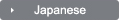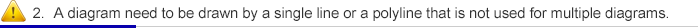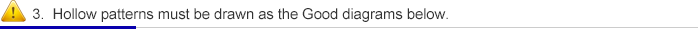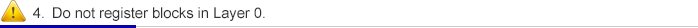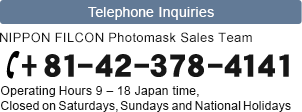AutoCAD formatted DXF or DWG data needs to be converted into a different data format after received by NIPPON FILCON.
The data is to be converted from the AutoCAD format line data to area data for laser drawing.
To complete data conversion successfully, please follow the drawing rules indicated below.
Data compliant with these rules helps us to supply a photomask on time and at an agreed price.
Please read below before submitting design data.
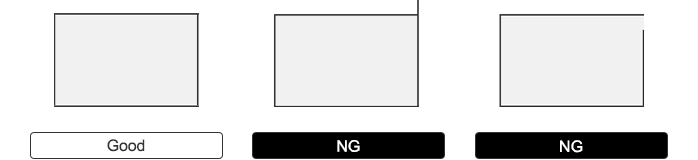
To convert into an area data, diagrams must be closed.
No gaps or unclosed lines are allowed.
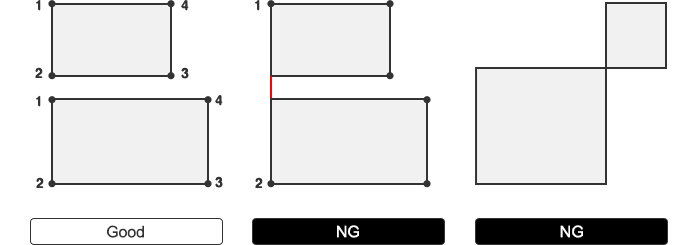
If a single line is used for multiple diagrams, it causes a conversion error.
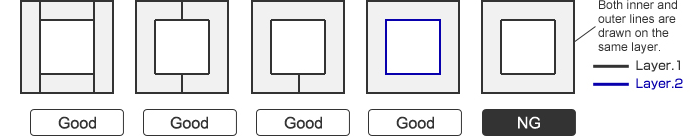
If inner and outer lines are drawn on a same layer, it cannot tell whether it is a hollow diagram or shaded diagram, it may end up with the design different from the designer's intention.
For a hollow diagram, please use a single line or use different layers for outer and inner lines.
[ Notes ]
hen the data is converted for our standard CAD software, the data in Layer 0 shall be deleted due to the software feature. Therefore, please DO NOT USE Layer 0 when designing. Even the layer name is changed from Layer 0 to something else, or the data is inserted into the different layer, our standard software recognizes the data as the original Layer 0 and it shall be deleted.
Hatching lines may be converted to data.
Please do not include hatched area or use a different layer for such hatched areas.
Our CAD software does not support Japanese characters and if non-alphanumeric characters are used, the data conversion may result in errors.